Follow the steps on how to solve blender rendering error solutions
Following the steps on how to solve blender rendering error solutions.
Blender :
Blender is the free and open-source 3D creation suite. It supports the entirety of the 3D pipeline—modeling, rigging, animation, simulation, rendering, compositing and motion tracking, and even video editing and game creation. following the steps on how to solve blender error solutions.
Notes :
- To reduce the error rate, please submit the complete project file using non-A-D disk letter paths.
- FontLab and material library and other directories shall be put in the corresponding subfolders based on the project directory, for example, textures should be put in the Textures directory and fonts in the Fonts directory.
- The values of Samples shall be set as high as possible (above 512) when using Cycles Render for rendering and tick No Caustics to avoid noise.
- The file parameters should be preset subject to the values in the file (other than the items that can be specified) check to click here.
Analyzing failure
- Blender is B:\plugins\blender\Blender Foundation\ “corresponding Blender version” loaded via network to analyze the main program.
- Check if any version used by the customer exists in this directory when analyzing the failure.
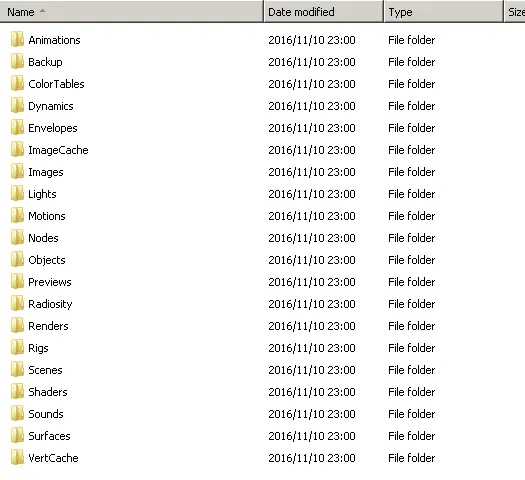
Check whether the customer uses the A-D disk letter path. Compare whether the size is consistent with that of the local file, whether the upload is complete, and whether it’s better to package the complete project director for uploading. Click Here

Rendering failure :
Whether the file sets output video format unsupported by the platform. Whether the script plugins are used, and whether it’s necessary to configure the script plugin on TD. Wrong rendering effects.
Texture problem: check if there are Chinese texture paths or many subdirectories for texture path (too long texture path can’t be read by Blender under CMD rendering).


.jpeg)